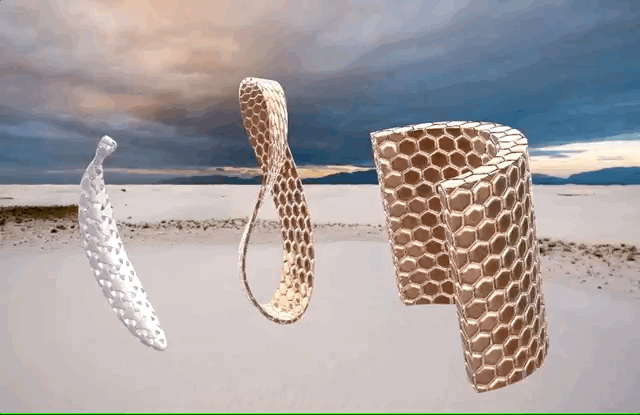A new passion of mine:
Making 3D art.
I recently discovered the great joy of this new Adobe product — Adobe Dimension. Finally 3D made insanely simple and easy! See a sample artwork I made here.
Just play around with it!

- Choose a background and scene
- Drag in random objects
- Select the materials for the objects by dragging it onto it
- Drag in different lighting settings.
- Then publish it as a public link, to allow others to interact with it in 3d!

Still image
And an animated GIF I made:

Your laptop is the ultimate creative tool!
Finally with just your laptop– you can create your own new virtual worlds! You can play god with three dimensional reality and art!
When life gives you lemons, make lemonade

Gravity Sketch for Oculus Quest 
Gravity Sketch for Oculus Quest
If you cannot leave home, use this chance to become a 3D artist.
Ideas:
- Start using Adobe Dimension
- Get an Oculus Rift or Quest, and start making 3D art. Gravity Sketch, SculpturVR, or any of the ‘productivity’ apps for Oculus Rift. Tilt brush is also very cool.
The low-tech solution
Or you can just get a bunch of legos and play and build! Or sculpt. Or make stuff with cardboard. Or use the good-old Minecraft.
Make More Art!
INSPIRE YOURSELF with HAPTIC.
- Don’t Sit on the Sidelines as History is Being Made!
- Why Improve Our Lives?
- Happiness for What?
- Artistic Exertion
- What is Artwork?
- Make then Share!
- How to Express Your Creative Instinct
- Avoid Anything That Makes You Unproductive in Your Art
- Pictures Should Stimulate Your Life!
- How to Create More Pictures
- How to Shoot More Photos
- How to Be a Passionate Photographer
- Make More Than You Take
- NEVER COMPROMISE.
- Why Photography is the Best Art Form.
- How to become unstuck.
- How to Become a FEARLESS Artist
- KANDINSKY: THE ARTIST IS THE PROPHET
- How to Have More Creative Confidence in Your Photography
- How to Make More Art
- YOU CAN DO ANYTHING
- How Not to Give a Fuck What Others Think of Your Photography
- Is Photography Art?
- Leonardo da Vinci: Art, Photography, and Life Lessons
- How to Make Better Photos
- The Art of Street Photography
- The Art of Photography
- How to Conquer Your Fears in Art
- How to Be a More Productive Artist
- How to Have More Confidence as an Artist
- Make Photos for the Sake of Making Photos
- Make, Don’t Take Photos
- Perfect Pearl
- Make Photos to Delight Your Soul
- Revel in Your Defective Artistry
- Photography is Poetry Without Words
- Labor to Make Your Photos Concise