In some ways, the phone is the ultimate camera. Some tips to make better photos on your phone:
1. Use the flash

I recommend using the flash on your phone. It will add contrast and visual impact and interest to your photos.
Tip: Photograph surfaces that will make interesting reflections. For example, shooting shiny surfaces with the flash (inside a toaster):

2. Use Google Photos or VSCO to process your pictures

I’m a big fan of the “Vista” monochrome filter in Google Photos. Experiment with Google Photos filters, which work very well.
Another option: VSCO mobile app. For color I love their A6 preset:
3. Keep it simple
The best way to make better photos on your phone:
Keep it super simple.
This means, focus on simple shapes, shadows, or textures.
To simplify your photos, shoot closer.
4. Lower your exposure compensation

On Android or iPhone, lower your exposure when shooting in bright situations. Generally speaking, the camera over-exposes scenes (which means, the photos look too bright).
Compensate this by lowering the exposure compensation (darkening your photos).
Do this by tapping the screen, then dragging the exposure compensation downwards:

5. Shoot anywhere and everywhere

The best photo opportunities are in the least exotic places.
For example, shoot during your morning commute. Shoot during your lunch break. Photograph around your home. Photograph when you’re out eating.

A tip:
Instead of checking your email or social media when you’re bored, pause, look around and ask yourself: “Are there any interesting scenes I can photograph around myself?”
6. Experiment with how you process your photos
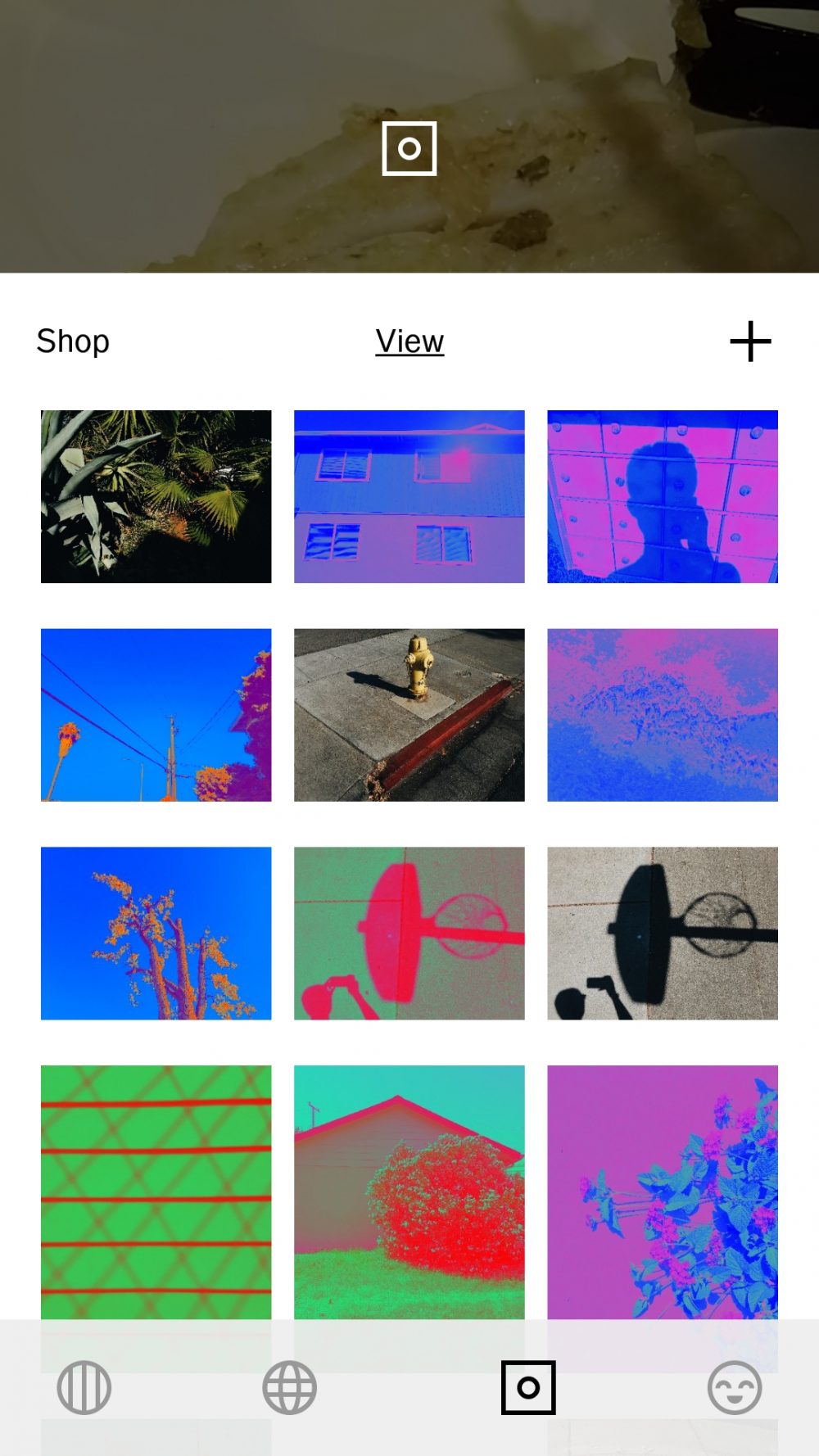
Aesthetics are all subjective in photography. Have fun with presets and other image processing tools.
For example I like the VSCO Distoria filter. It helps me better visualize my compositions:
7. Walk around the block with your phone to take pictures
If you’re feeling stressed or cooped up at home or the office, use this opportunity to walk around the block, and just shoot photos on your phone!
8. The phone is legitimate as a camera

If you shoot photos you like, that is enough.
Don’t worry what others think of your pictures.
The truth:
If people know you shot a certain photo on a phone, they won’t take it as seriously if you shot it on film, or a more expensive camera.
That is fine. Shoot photos to please yourself!
Conclusion

Treat your phone like a (small) camera pistol. In action movies, the heroes (John Wick) always have a small pistol close at hand. And it is usually their most beloved tool.

How many photo opportunities have you missed because you didn’t have your “real” (big) camera on you? Just shoot more with your phone if you like to!

Never stop exploring the world and stop shooting. Photography is the ultimate video game, and “open world” adventure.

Never stop shooting, stay light, and shoot on!
ERIC
Learn Mobile

See all Mobile Products in HAPTIC SHOP >
Phone Photography

The best camera is a phone:
- The Phone is a Legitimate Camera
- Review of the iPad Pro 10.5 Inch Camera for Photography
- Why Computational Photography is so Revolutionary
- The Zen of Phone Photography
- How to Take Better Pictures on Your Phone
- Universal Basic Photography
- Portfolio: Phone Photography by ERIC KIM
- Why You Should Subscribe to VSCO X Paid Service
- Phone Street Photography Tips
- How to take Better Photos on Your Phone
- Is iPhone a real camera?
- The Holy Grail of Photography
- 10 Reasons Why Your Smartphone is the Best Camera
- The Ultimate Beginner’s Guide to iPhone/Smartphone Photography
- 7 Benefits of Shooting Street Photography With a Smartphone
- What if Smartphones Had The Same Image Quality as DSLR’s?
- My Experience Shooting Street Photography With A Smartphone vs Medium-Format
- Why the 4’’ iPhone SE Will Revolutionize Photography
- In Street Photography, The Smaller the Camera, the Better








































