Before I was going to invest in an iPad Pro 10.5 inch, I was curious — how is the camera?
I already reviewed the iPad Pro 10.5 inch (highly recommended for photographers/creative folks/everybody); worth the upgrade from my older iPad air.
I couldn’t really find any good information, so here are my thoughts. All photos shot on default iPad Pro 10.5 app/camera, no filters/post-processing (straight out of camera):
iPad Pro 10.5 inch camera same as iPhone 7

Apparently the iPad Pro 10.5 Inch camera is the same as the iPhone 7, and I have found the image quality of the iPad Pro to be quite good.

The color rendition of the camera is good– nice and vibrant, but not too saturated.







When shot in lower-light situations (either in the shade or when it was darker), the colors started to look pretty muddy:


But when you shoot in good lighting conditions, the image quality of the camera looks solid.
Flash
The iPad Pro 10.5 inch also has a flash, but based in my experiences, it doesn’t look that great. If you’re thinking about upgrading your iPad to just get a flash; don’t bother.
Here are comparisons of no flash / flash photos on iPad:


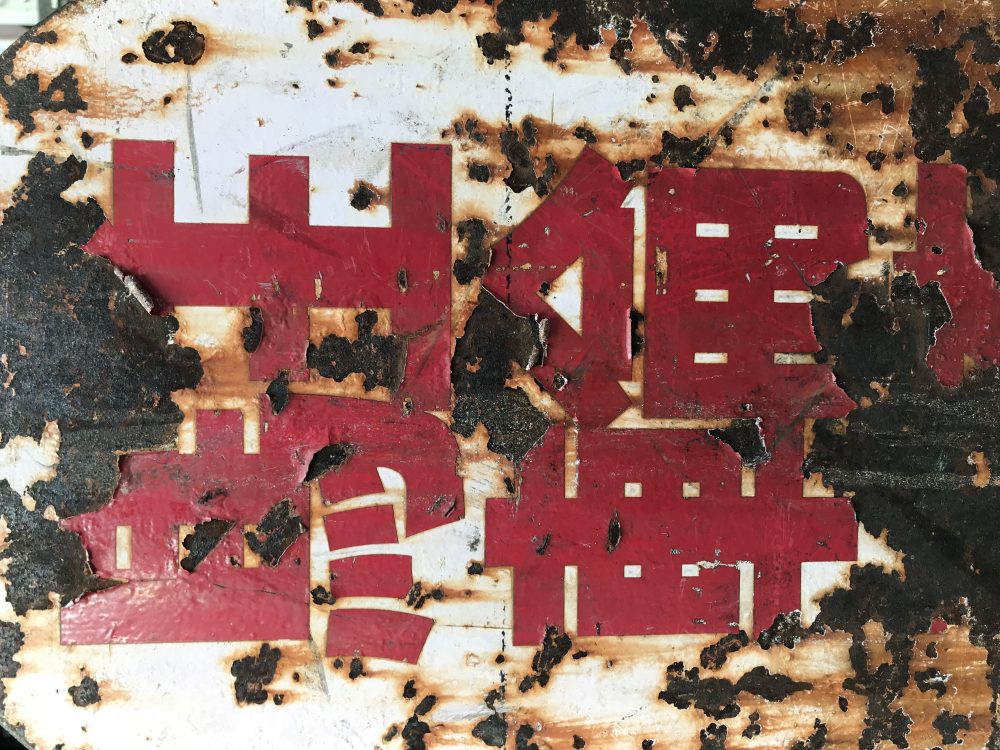









Low Light shooting
Here are photos shot on iPad with low light, default app, no filters/post-processing:




The experience of shooting photos on iPad

It was fun walking around the streets of Osaka, and shooting photos on the iPad.

Do you remember when the iPad first came out, and you saw all these Asian tourists taking photos with the iPad, and how we would make fun of them? Well — you don’t see that too much anymore (because everyone is just shooting with their iPhones or their iPhone pluses).

I actually found shooting on the iPad to be a quite enjoyable experience, in the sense that it is like shooting with a large-format camera: the “viewfinder”/LCD screen is MASSIVE! Which is a unique experience: you see your subject-matter larger-than life. It helped me feel more “immersed” in the photo-making process.
Also shooting on an iPad was good to help me “fill the frame” when composing/framing the scene. Furthermore, it helped me be more conscious about my composition when shooting.
Dynamic range
The dynamic range of the camera on the iPad is OK — when you shoot straight into the sun, you don’t have much image fidelity; meaning, it is very easy for the highlights to get blown out (if you still want to capture things in the shadows).
Here are some tests with different exposures:





But I found this: if you under-expose your photos when shooting into bright situations, the camera did extremely well. Thus, when you’re shooting on your iPad/iPhone, make sure to expose your scenes properly, and you will find the image quality will look far better.
Tones

I also found the color of the tones (when you’re shooting in good light) to look fantastic on the camera. For example, most of the photos I shot in Osaka when testing the iPad Pro camera was during sunlight: when the light was nice and golden. If you’re shooting when the light is too harsh in the middle of the day, your image quality isn’t going to look so good.
Responsiveness

The autofocus of the camera is pretty good, and in terms of responsiveness, the camera lags a bit– maybe half a second too slow, when shooting street photography. This is of course when shooting with the default camera app.

You can use third-party apps like “ProCamera“, where you can pre-focus your camera, so there is no camera lag. Try out the ProCamera app if you plan on using your iPhone (or even iPad) for street photography.



Will you really use the iPad for photos?

In all practicality, I only use the iPad to read ebooks, PDF’s, write in IA Writer, to look at photos, listen to music, etc. I every once in a while use the iPad’s camera to snap photos of random stuff I have lying around for reference, but would never use it seriously as a main camera.
The screen on the iPad Pro is “too good” (you see all the small imperfections of the camera)

The screen on the iPad Pro is amazing. But with this blessing comes a downside:
Because the screen quality on the iPad Pro is so good, all of the imperfect ‘pixelation’ of the phone quality becomes more apparent.

Which means, this:
The iPad/iPhone camera quality is very good, but when you see it on the Retina iPad Pro screen, it shows too much of the imperfections of the slightly inferior iPad/iPhone image quality (when compared to the larger image sensors/quality of APS-C, Micro 4/3rds, and full-frame).
Videos shot on iPad
Conclusion: Very good camera

Question: Do you need a good camera on an iPad? My answer: “Why not?”

Here are some practical takeaways:
- Don’t upgrade your iPad just for the camera.
- Highly recommend iPad 10.5 Inch Pro for other creative outlets (writing on IA writer, drawing sketches/traces on ProCreate app, and looking at photos (the retina screen is amazing on it).
- If you have an iPhone SE/iPhone 6/iPhone 6s/iPhone 7/iPhone 8/iPhone X — your camera is probably good enough.
- For faster street photography and shooting on iPhone/iPad, use ProCamera app.
- Shooting photos on iPad is a fun novelty, but not something you will seriously do long-term.

Long story short, excited to see the future generations of the iPad, the improved camera. Steve Jobs would be happy.
Oh yeah and the camera bump on the back of the iPad Pro 10.5 inch? I was worried about it, but you never notice it.
ERIC
PHONE PHOTOGRAPHY

The best camera is a phone:
- Why Computational Photography is so Revolutionary
- The Zen of Phone Photography
- How to Take Better Pictures on Your Phone
- Universal Basic Photography
- Portfolio: Phone Photography by ERIC KIM
- Why You Should Subscribe to VSCO X Paid Service
- Phone Street Photography Tips
- How to take Better Photos on Your Phone
- Is iPhone a real camera?
- The Holy Grail of Photography
- 10 Reasons Why Your Smartphone is the Best Camera
- The Ultimate Beginner’s Guide to iPhone/Smartphone Photography
- 7 Benefits of Shooting Street Photography With a Smartphone
- What if Smartphones Had The Same Image Quality as DSLR’s?
- My Experience Shooting Street Photography With A Smartphone vs Medium-Format
- Why the 4’’ iPhone SE Will Revolutionize Photography
- In Street Photography, The Smaller the Camera, the Better
- 10 New Tips How to Master Shooting Street Photography With the iPhone
- 3 Reasons Why You Should Use the iPhone 5 For Street Photography by Mike Avina

