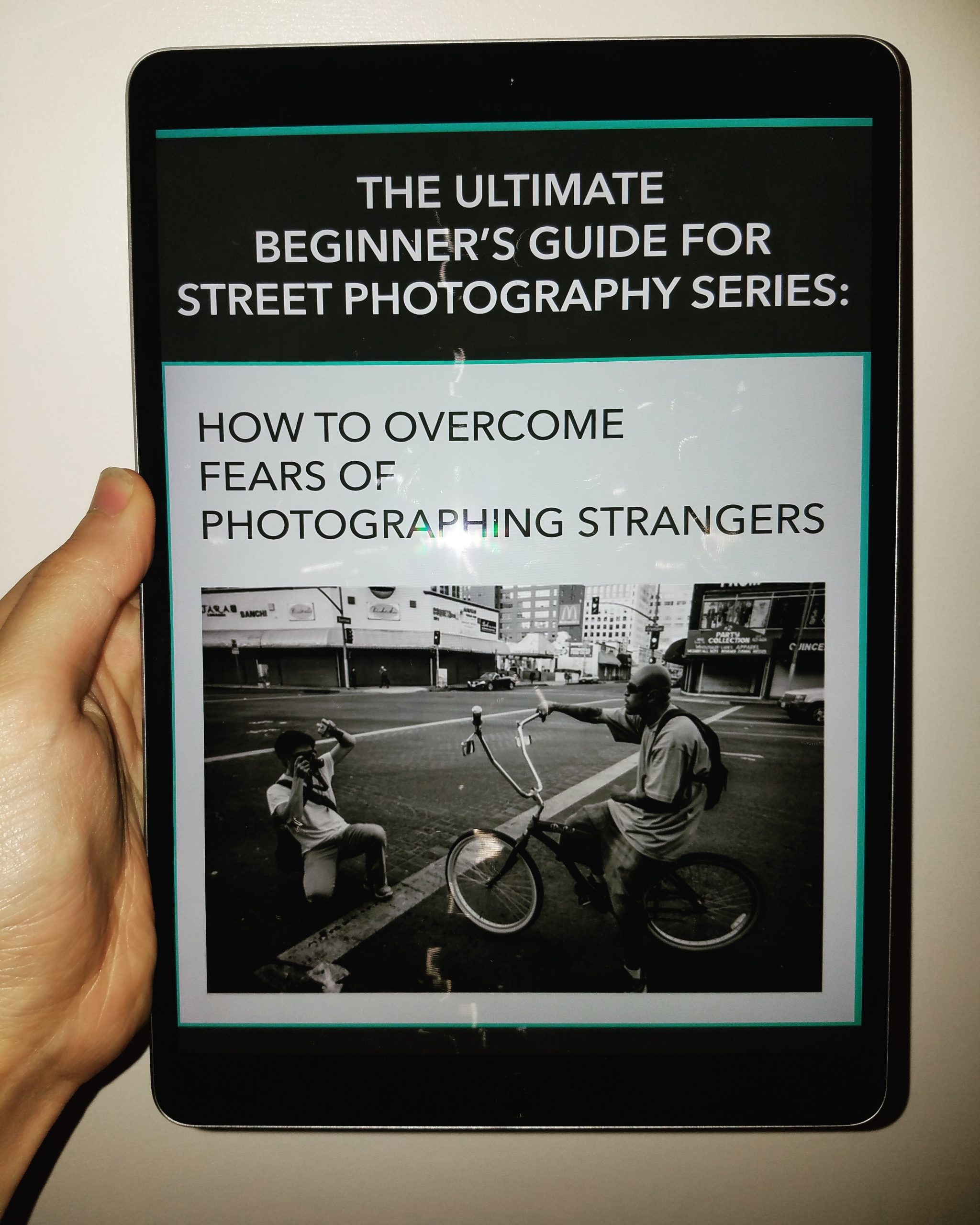I recently got the 2017 iPad Pro (10.5, Black, 256GB) and finally — I have the ultimate mobile computing device.
HAPTIC INDUSTRIES: Creative Tools to Empower You >
1. My personal computing history

To start off, I’ve been afflicted with GAS (gear acquisition syndrome) for my entire life — ever since I was a kid.

I remember my first computer, an ACER ASPIRE — with 1GB hard drive, 38.8k modem, and it empowered me. I remember the early days of AOL 3.0 and “cerver” rooms where I would download early versions of Grand Theft Auto Visual Basic, and Netzero. The internet was the ultimate tool of empowerment: I was a 11-year old kid, with no money or resources, but a lot of free time, a lot of mischievousness, and a lot of boredom.

Anyways, the internet gave me tools, knowledge, and resources to learn more about technology, and the world. Ever since I was young, I was a tech utopian— I thought open access, free information, and open source could change the world — and empower the masses.

I still feel the same way — I’m amazed by how cheap, and accessible technology is. You can buy super cheap smartphones (which are insanely powerful), and you can even buy a brand new iPad for $330. WiFi is essentially free and accessible everywhere.
Now, my idea: We have no more excuses (at least in terms of technology and access). What matters now is our own human ingenuity, our grit, our level of hustle, and our hunger to achieve more in life.
iPad
Steve Jobs is my hero. He was like my modern Leonardo da Vinci — someone who was able to marry technology and the humanities and art.
Before Steve Jobs, computers were ugly, buggy, and aesthetically unpleasant.
Now, I’m staring at my new iPad Pro, and I’m blown away.
The screen is phenomenal. The battery lasts all day (for real). It is thin, light, yet solid.

Using the iPad with the SD card lightning adapter, I can transfer all my pictures quickly and efficiently. Not only that, but pictures load faster on the iPad than on the macOS Lightroom interface. I have been using the default iPad Photos app, and the new Lightroom CC app, and I’m in love. Why? The iPad has simplified my photography workflow.
Simplicity is the ultimate sophistication

Leonardo da Vinci once said that simplicity is the ultimate sophistication.

Almost everything: Simple is better.
In physics and theories, the simple theories are the best.

In writing, simple and direct writing is the best.
In photography, simple and dynamic pictures are the best.

In lifestyle, simple is better. Simple meals, simple living situations.
Simple is elegant — you strip the superfluous, and you have fewer distractions, and more focus on what is truly important.
iPad as primary computing device

I currently use the iPad Pro for 99% of my computing needs. I use it to read books (.epub books from Gutenberg.org or pdf books via the iBooks App), I use Safari and my WordPress.org blog for publishing, I use Procreate app to make illustrations, and I do most of my essays in IA WRITER app.

For a long time as a photographer, the iPad wasn’t good enough to replace your laptop. Now I think it is.

The difference now is that the iPad works really well with an SD CARD reader — it is so much faster, and more efficient than any WiFi photo transfer app. Not only that, but Adobe and Apple have really beefed up these iPad apps: ProCreate, Adobe Lightroom CC are awesome. VSCO is also fantastic.
I can honestly say that I don’t really miss anything from a laptop.
Benefits of an iPad for photography

I have realized that it is a much more intimate experience to “hold” your pictures in your hand, on the iPad. It feels more intimate to scroll through your pictures, while standing with the iPad in your hands, than sitting and hunched over a laptop.

Not only that, but I love being able to share my pictures with other people, by handing them my iPad, to show them my pictures. They are able to “hold” the picture like a print, pinch in, suggest crops, or they can point at details of the picture they like.

Also, the screen on the iPad is phenomenal. To be frank, I can’t tell too much of a difference between the new iPad Pro screen and the older iPad Air— they are both great. Bright, sharp, crisp, and vibrant colors. I do notice though on the new iPad Pro, it is slightly brighter outdoors, less glare, and the intensity of the reds and blues look more juicy on the iPad Pro screen (compared with my old iPad Air).

iPad ideas for photographers

Other ideas for the iPad:
- Use it as a mobile portfolio to share your pictures.
- Use it as a light box (put the screen to maximum white and maximum brightness) to light your subjects.
- Only travel with iPad if you’re shooting photos on the road (leave the laptop at home, to travel lighter)
- Take pictures with the iPad (shooting pictures with the iPad is fun — like shooting with an 8×10 film large format camera, because the “ground glass” of the iPad is so massive and immersive). Also the new camera of the iPad Pro is quite good: the same quality as the iPhone 7
- Download PDF photography books to inspire yourself on the road.
- Use the default “Photos” app to edit and sequence your photography projects.
- Meet a friend at the coffee house, sit down with them with your iPad, and ask them to “favorite” what they consider your best pictures.
Should I buy iPad Pro, or upgrade?

If you have an iPad Air or anything older, the upgrade is definitely worth it. If you have the iPad Air 2, or the first generation iPad Pro, just stick with that.
If you don’t own an iPad and you’re a mobile photographer that likes to travel and work at coffee shops, I would recommend the iPad Pro 10.5, 256gb. If you’re on a budget, get the cheaper “normal” iPad (cheapest WiFi model, only $330). I also think the black one looks best (black bezels on the iPad look good, when reading books, or looking at pictures).
Conclusion

The iPad is awesome, and is totally worth the hype. Steve Jobs would have been proud.
I’m going to continue to do more testing with the iPad, and figure out how we can simplify our lives, and empower our visual artistry with these new tools.
HAPTIC INDUSTRIES: Creative Tools to Empower You

To inspire your visual artistry, empower yourself with HAPTIC INDUSTRIES: Creative Tools to Empower You.
CREATIVE EVERY DAY

If you want a triple-shot of creative inspiration, pick up a copy of our book: ETERNAL RETURN TO CREATIVE EVERY DAY.
New Limited Edition: HENRI CHROMA WRIST STRAP

Add a pop of color to your life with New Limited-Edition HENRI CHROMA WRIST STRAP.