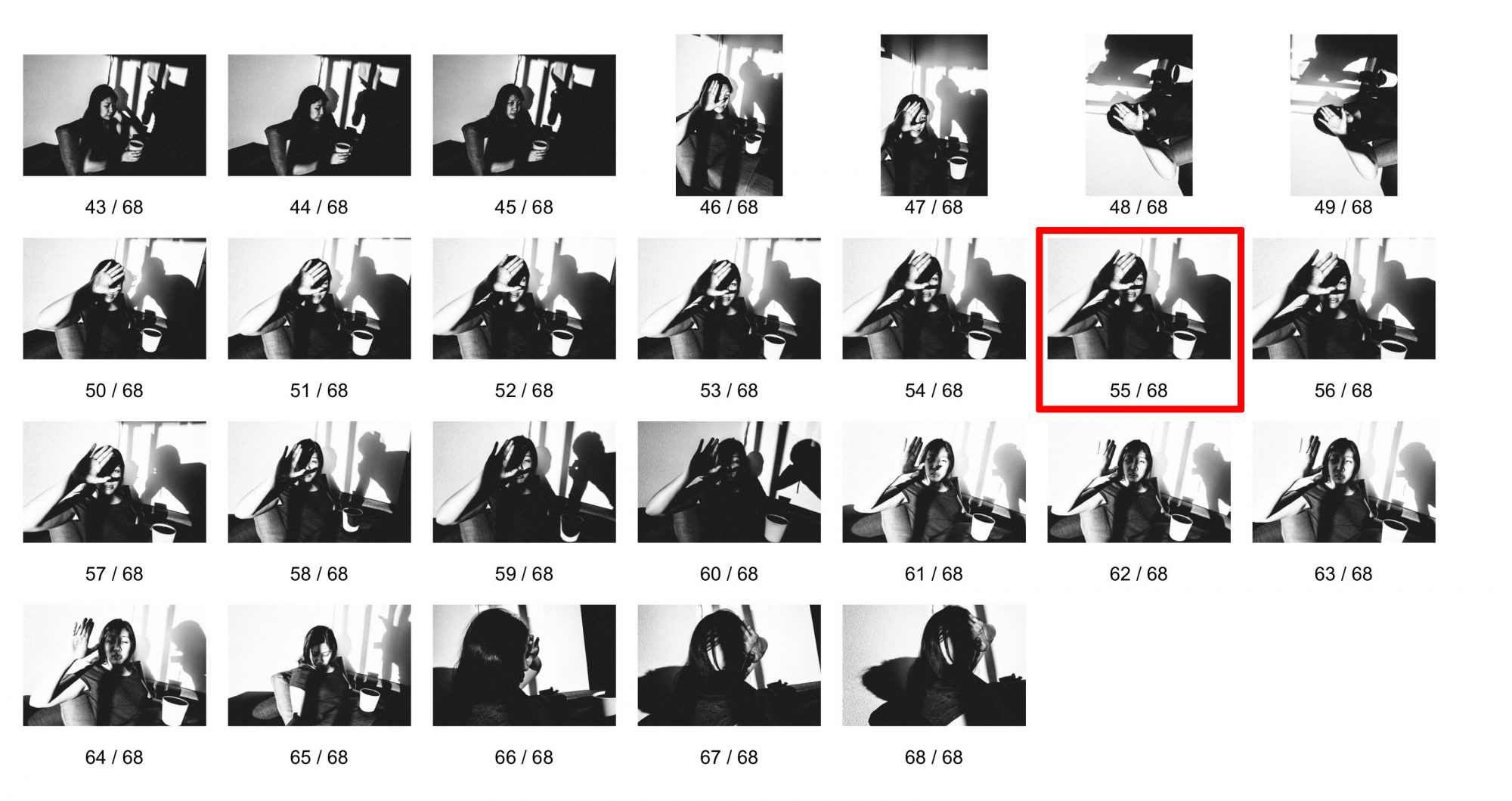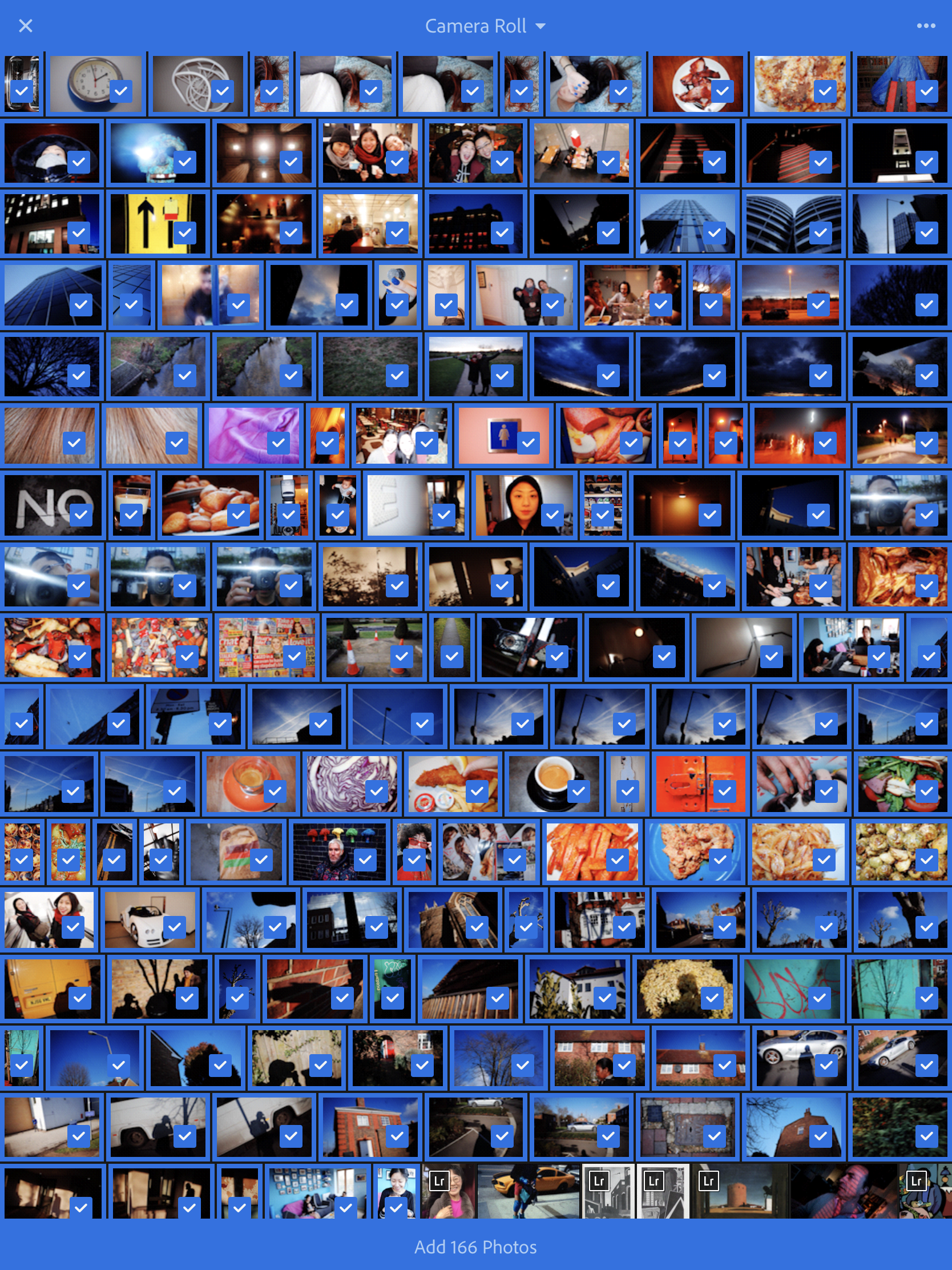As photographers, the less friction we have in our photography workflow, the better.
Why minimalist workflow?
By having a more minimalist workflow in photography, the more we can focus on producing and making more new photos, and spending more time (outside) living life! (true joy).
We shouldn’t spend too much time locked up inside our (dark) homes, spending too much time reviewing our photos. We should spend more time making new photos and exploring the world instead of spending too much time reviewing our photos.
Also to keep things minimal, download free ERIC KIM LIGHTROOM PRESETS.
My minimalist workflow in photography
This is what I’ve done which has helped simplify and minimize my workflow in my photography:
- One camera and one lens: Less friction worrying about using the “best” or “ideal/optimal” camera and lens to shoot with. Just stick with RICOH GR II and ERIC KIM NECK STRAP to wear the camera like my necklace, whenever I leave the house, to just focus on shooting.
- Program mode: I shoot all my photos in program (P) mode, center point auto focus, ISO 800-1600 and simply “set it and forget it” in terms of my technical settings. This makes me focus on shooting, composition, and timing; less worrying about the technical settings, which is a waste of mental energy.
- JPEG: I shoot jpeg because it has helped hypersimplify my photographic workflow in so many ways. First of all, no need to post process photos anymore. On RICOH GR II I just use the positive film color preset with maximum contrast jpeg setting. Also shooting jpeg allows for faster image writing to my SD card, faster import into my computer, less storage space, and faster export.
- Keep-ditch: When selecting your photos, make an easy binary decision; either keep or ditch your photos. If you like the photo, keep it. If you don’t like it, ditch it. If you’re not sure, just ditch the photo (when in doubt, throw it out). Or upload your photo to arsbeta.com to see whether others think you should keep or ditch the photo.
- Upload the photo to your own website/blog: Don’t upload your photos to Facebook or Instagram, share them on your own site. This will give you more power and flexibility. Use a combination of bluehost.com, WordPress.org, and the Genesis theme.
Minimalist photo selecting tools
With flagging photos, use the simplest tool. Use Lightroom and for desktop, just use the hot key “P” to pick your photo if you like it.
If you use Photos on Apple, just “favorite” the photos you want to pick.
Then quickly export and upload them to your own website/server/platform.
Shoot film

Funny enough, shooting film can help simplify your workflow. I just shot film, and got the lab to process and scan my photos to jpeg onto a CD. Then, I don’t need to post process any of the photos, they look good “straight out of scan”. Almost the same as shooting with a digital camera and jpeg.

Another fun idea: just shoot with an instant camera like an Instax, to make it super easy to get instant physical prints of your work (thanks to Tim Michels for the idea):

Learn more with FILM NOTES
Keep it simple
Don’t seek to make the “best” or the most “optimal” workflow in photography, or else it can get complicated quickly. The more complexity you add to your workflow, the more stress and “paralysis by analysis” you will get. This will lead to more time on the computer, reviewing your photos, instead of being out in the streets and shooting (our desired goal).

So keep it simple, minimalist, and never forget the purpose of photography: to live a more fun, fulfilling, exciting, and meaningful life.
Keep it simple,
ERIC
Editing
Editing: The art of choosing your best photos.
Keeping or Ditching Photos
Lightroom Tutorials
- How to Edit a Photography Project in Lightroom
- How I Edit My Photos in Lightroom
- How to Use Lightroom in 10 Minutes For Beginners
Editing Articles
- How to Choose Your Best Photos
- Be Your Own Harshest Critic
- Nobody Wants to Look at Your Photos
- 15 Tips How to Choose Your Best Photos
Learn more: Contact Sheets >