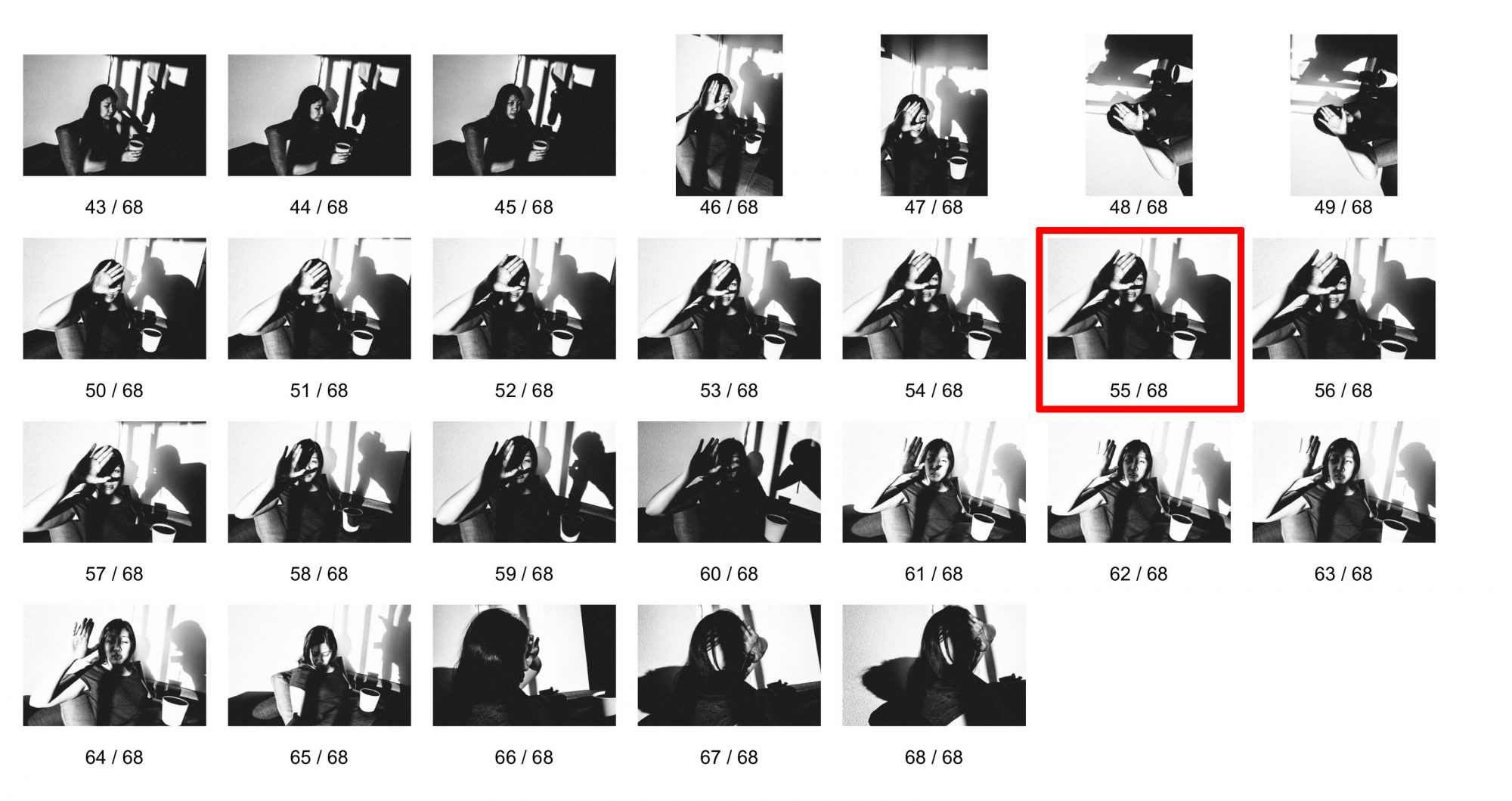Your cart is currently empty!
How to Keep or Ditch Your Photos

A simple way to simplify your life: make more binary decisions in life/photography/art: KEEP or DITCH.
This is my rationale:
The photo-making process

When you’re out and about with your camera, and you look around you, first you need to IDENTIFY something that interests you, then secondly, you decide whether to photograph it or not.
Then after that, you decide how you want to photograph it (what your composition/framing/exposure) will be (or whether to use a flash or not).

Then, you decide how many photos of the scene you want to shoot (whether 1 photo, or 100+ photos of the scene).
This is the photo-making process.
Flagging which photos to keep/ditch in Lightroom
THEN, when you go home, and download your photos into Lightroom, you have to make the binary decision to either “keep” or “ditch” a photograph.
You might use the “flagging” (picking, hotkey: “P”) tool. Or you might use some sort of star-rating system.
But ultimately, regardless of whatever your flagging/editing/selection/editing workflow, you must either KEEP or REJECT/ditch a photograph.
How I decide whether to keep or ditch a photo
I just used Camtasia on my MacBook to record and show how I am currently editing my photos (deciding which photos to keep/ditch).
In the video, I am using Adobe Lightroom Classic Desktop, and looking at my JPEG photos shot on the RICOH GR II. I am using the keyboard keys (<- and -> arrows) and I press “P” (pick) a photo. If I accidentally pick a photo I don’t want to pick, I will press “U” (unpick) a photo.
What criteria do I “pick” or “keep” a photo?
Simple:
Do I like the photo or not?
I try not to think too hard about it. I just follow my gut. Do I like the photograph, for any knee-jerk reaction? I might like a photo because:
- I like the colors in the photo
- I like the shape/form in the photo
- I like the memory associated with the photo (the photo itself might be boring, but the photo sparks a memory of something that is personally-meaningful to me).
How about whether to “ditch” a photo or not?

Currently the easiest way to ditch a photo (at least when flagging photos in Lightroom) is to NOT pick it. Thus by deciding NOT to keep a photo, you are “ditching” it.
Also as a philosophical point, learn how to delete your photos. There is a certain ZEN of deleting your photos, because we let go of the past, and we allow ourselves to start FRESH.
The scary thing about deleting photos is FOMO (fear of missing out). The fear of,
“What if I accidentally delete the photo which might be a future national-geographic winning-award photo?”
But to be frank, if you don’t immediately like the photo, it probably isn’t a good photo.
In other words,
It is impossible to “accidentally” delete/ditch a photo.
If you decide to ditch a photo, not keep the photo, or delete the photo — the photograph isn’t meaningful to you, or a good photo.
Stay fresh

As a challenge to yourself, practice formatting your SD cards more often, or deleting old photos.
What I have been doing recently is this:
I delete any photos on my Lightroom catalogue/hard drive that are older than 1 month old.
To be clear, I don’t mean to delete your final “keep” photos. What I mean to delete all the random photos that are just hanging out on your hard drive. So deleting the photos in your “Pictures -> Year -> Date” folder that are older than a month.

Also after I import my photos from my camera to my laptop/device, I will format the SD card on my RICOH GR II. Mentally it feels great. I feel fresh, clean, and empty — so I can start having the impetus, inspiration, and motivation to making NEW PHOTOS (which is the goal).
ARS

This is why we made ARS, a free online tool to get this simple feedback from the community, a simple “keep” or “ditch” function. This is a nice little assistant if you’re on the fence about a photograph, and you just are curious what others think.
Now of course, if you upload your photo to ARS and a bunch of people ditch your photo (but you still like it), of course you should still keep the photograph.
Just consider ARS as a platform to “test the waters” with your photograph.
I have also uploaded some of my personal photographs which I didn’t think were super-good, but surprisingly, a lot of people ended up liking the photograph, like these ones:


Learn more about the open beta of ARS >
Follow your gut

Your life is short. Don’t spend too much time debating whether to keep or ditch a shot.
Follow your gut.
Trust your intuition with making these decisions in your art.

And remember, more important than reflecting too much on your past photos is to LIVE LIFE right now!
Enjoy the present moment, make art which empowers you, and share that artwork with others.
BE BOLD,
ERIC
EDITING
Editing: The art of choosing your best photos.
Lightroom Tutorials
- How to Edit a Photography Project in Lightroom
- How I Edit My Photos in Lightroom
- How to Use Lightroom in 10 Minutes For Beginners
Editing Articles
- How to Choose Your Best Photos
- Be Your Own Harshest Critic
- Nobody Wants to Look at Your Photos
- 15 Tips How to Choose Your Best Photos
Learn more: Contact Sheets >