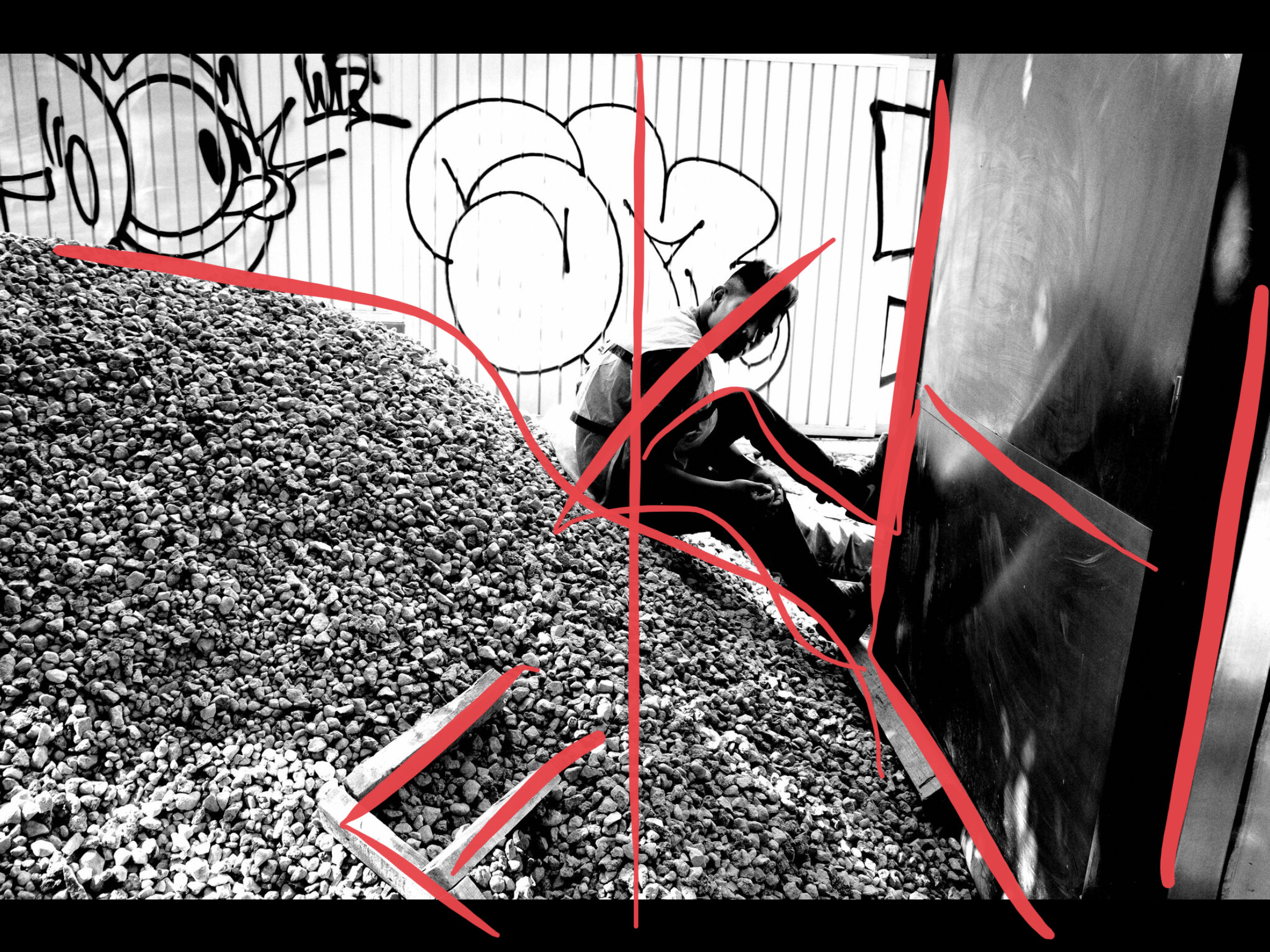I just got back from Mexico City, and am currently reviewing my photos (two weeks of shooting everyday).
Some ideas and tips:
Practical ideas
- Use Lightroom to review your photos on your laptop, then export them as JPEG images to Dropbox. Then use iPad and Dropbox to review your photos again, and then save the photos you like. Furthermore, mark-up the compositions of the photos you like, in order to better digest, understand, and internalize your photos.
- Realize that in order to better determine how good the photos are, you must let your photos ‘marinate‘, which means, the longer you sit on your photos, the more objectively you can judge them.
- When in doubt, ditch. If your photos are good, they will jump out at you. If you’re not sure how you feel about them, they’re probably not good. If you want honest feedback on your photos (not sure whether they are good or not), upload them to arsbeta.com for real feedback.
- Don’t fret if you don’t feel like you’ve made good photos or not: You got the rest of your life to make good photos! Better to look through your photos and ask yourself: “What have I learned about myself through this experience and after this experience? How have I changed?”
- Share and publish your final photos to your own website/blog. Another idea– use iMovie to make a slideshow of your favorite photos.
- “Onto the next one“: The great joy in photography — not that there is a final destination, but that you can KEEP GOING! Never stop striving to make new photos and to continue your ever-lasting journey in photography, until you die!
Travel
My favorite cities
Travel Photography 101
- Traveling as a Means to Discover More of Yourself
- Via Negativa Traveling
- Heavy, Bulky, and Big is Bad
- Travel Photography Project Ideas
- What Should I Pack Before a Photography Trip?
- How to Get into a Travel Mindset
- My Favorite 20 Travel Street Photography Cities
Travel Photography City Guides
- New York City Street Photography Tips by ERIC KIM
- Istanbul Street Photography Tips
- ERIC KIM HANOI GUIDE
Travel Photography Articles
- My Favorite Travel Street Photography Equipment
- Why I Love Traveling
- 10 Tips How to Take Better Travel Photos
- Life Lessons I’ve Learned Living Abroad and on the Road for the Last 2 Years
- How to Make Better Travel Pictures
- 10 Travel Hacks
- 25 Travel Photography Tips For Beginners
- Will Traveling Make You a Better Photographer?
- Why Travel?
- How to Travel as a Photographer With Family
- Economy of Movement
- On Travel and Street Photography
- 10 Tips For Traveling and Shooting Street Photography