FREE ERIC KIM LIGHTROOM PRESETS HERE:
How to use presets

Import your presets, depending on whether you use classic Lightroom, or Lightroom CC. Use them to RAW files or JPEG files. Experiment, have fun.
All is open source. If you like them, remix them, and share them with friends and family!
ERIC KIM
Lightroom Tips
FREE ERIC KIM Lightroom Classic CC Workflow PDF Visualization

DOWNLOAD PDF: Eric Kim Lightroom Classic CC Workflow Visualization by Eric Kim Annette Kim HAPTIC
Learn more Lightroom Workflow Hacks

For more Lightroom workflow hacks, enroll in my Udemy course: “Ultimate Beginner’s Guide to Mastering Photography“.
Lightroom Tips

How I keep a photograph in Lightroom (OSAKA EDITION)
How to Use Lightroom in 10 Minutes For Beginners
Lightroom is one of those pieces of software in which you only need to know how to use 10% of it for 90% of the functions. If you’re a newbie to Lightroom, don’t get overwhelmed.
Here is an easy 10-minute start to Lightroom.
To start, I recommend using hotkeys. It will save you a lot of time down the line. Here are the hotkeys:
Lightroom Hotkeys
- Shift + Tab : Collapse all side windows
- F: Full screen
- G: Gallery/Grid View (whatever you want to remember by)
- E: Enlarge
- D: Develop
- L: Turn off the “Lights”
- Command (or Ctrl) + [ ] : Rotate the image Left or Right
There are a lot more hotkeys, if you want to see them all while you have Lightroom open, press Command (or Ctrl) + ?. Or Google: “Lightroom Hotkeys.”
My Lightroom workflow
This is my basic Lightroom workflow:
- Insert SD Card
- Click ‘Import’
- Apply Eric Kim Preset upon import (Eric Kim 1600 Monochrome)
- Press Shift+Tab to collapse side columns
- Press “L” twice (to turn off the lights)
- Scroll through images with trackpad to look for favorite photos
- Press “P” to Pick my favorite photos
- In the bottom-right corner, turn Filter into “Flagged”
- Press “D” to Develop the photo, and make basic edits
- Press “G” to go back to the Gallery view
- Press “Export” button in bottom-left corner
- Choose folder to extract image, and make JPEG 80%.
- Find JPEG image, and upload to social media/website/etc.
How do I know what my best photos are?
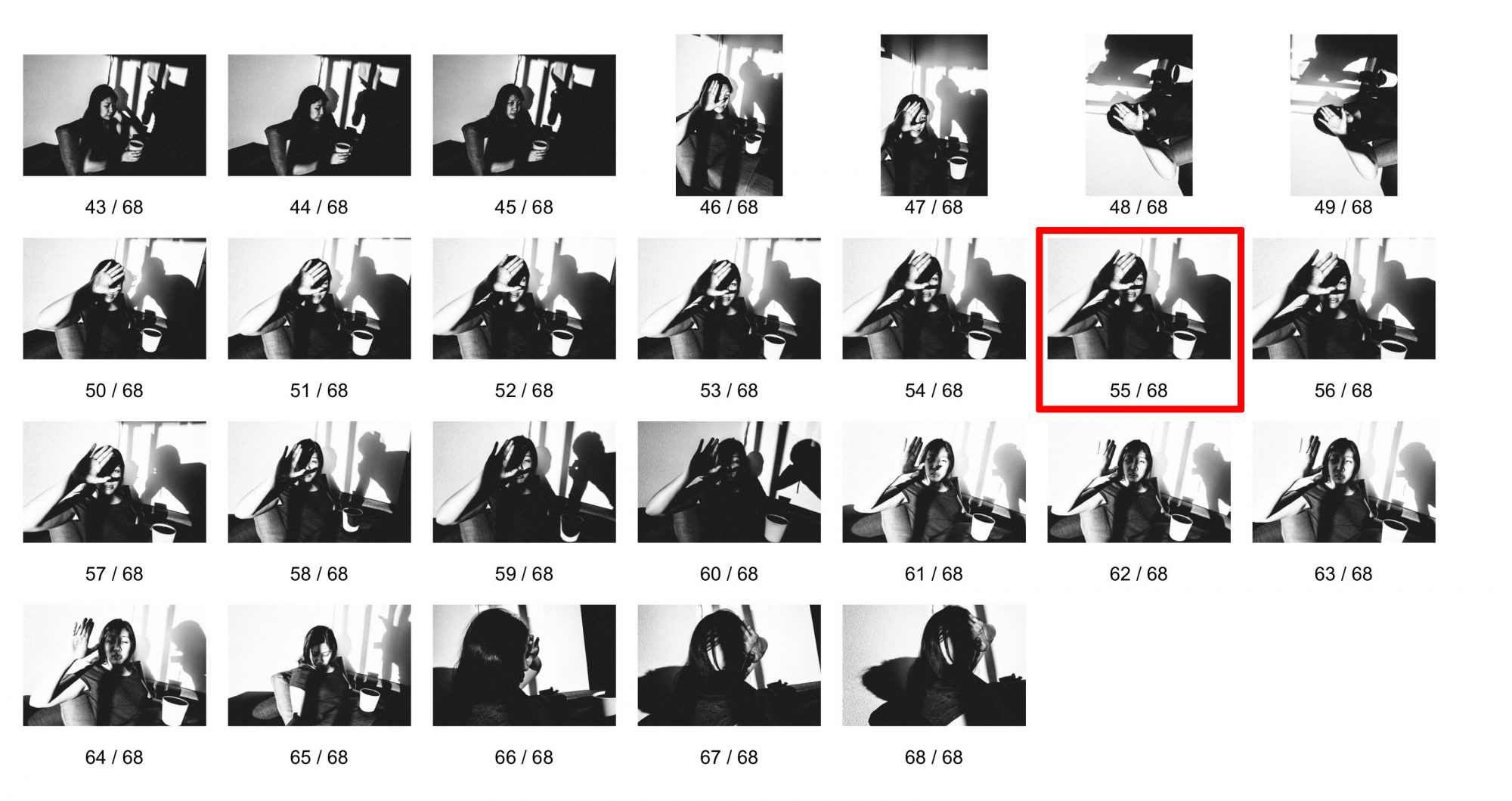
Learn how to choose your best photos:
- How to Choose Your Best Photos
- Be Your Own Harshest Critic
- Nobody Wants to Look at Your Photos
- 15 Tips How to Choose Your Best Photos

