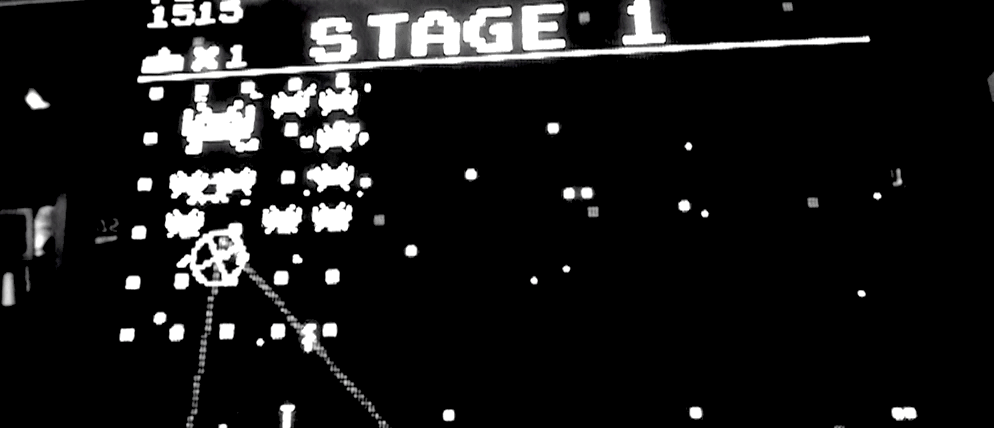I’ve been shooting a lot of videos on my RICOH GR III, but the problem with videos:
What should I do with the videos?
Videos are a bit difficult to share and publish. But a fun new idea:
Turn your videos into animated GIF images!
For example, I like the GIPHY CAPTURE tool on Mac (made these videos on my MacBook laptop). Essentially what I do is this:
- Play the video on my laptop
- Use GIPHY CAPTURE to choose a part of the video I want to select
- I trim the video, then export as .GIF
- I upload the GIF file to my blog WordPress ‘media library’, and I publish and share it on a blog post.
To me, this is a very fun way to re-analyze your photos, and also view your photo-videos!
GIF as a future format for photographers: hybrid between photo and video!
Another way to creatively express yourself
Animated GIF: another way photographers can express their creativity, or present their images in a different way or novel format:

Exporting tips

Generally I recommend exporting the files as ‘low’ frame rate, and it seems that a smaller file size is always better. Export your files as a smaller resolution as well (640px wide)

Ping pong effect
An exporting function in GIF:
PING PONG
Essentially your clip plays forward and reverse, quite fun:

Longer clip
Takes longer to load:

Difficulties of animated GIF
The problems with animated GIF FILES:
Generally the bigger the file size, the worse.
Not only that, but internet speeds aren’t keeping up with technological innovations. Thus, it seems that file compression, and keeping the files small is the way to go.
As I say:
Or bigger files, bigger problems.
In Praise of Animated GIF for Photographers >
Transforming photos into animated GIF’s
Analyzing composition and exporting the results: