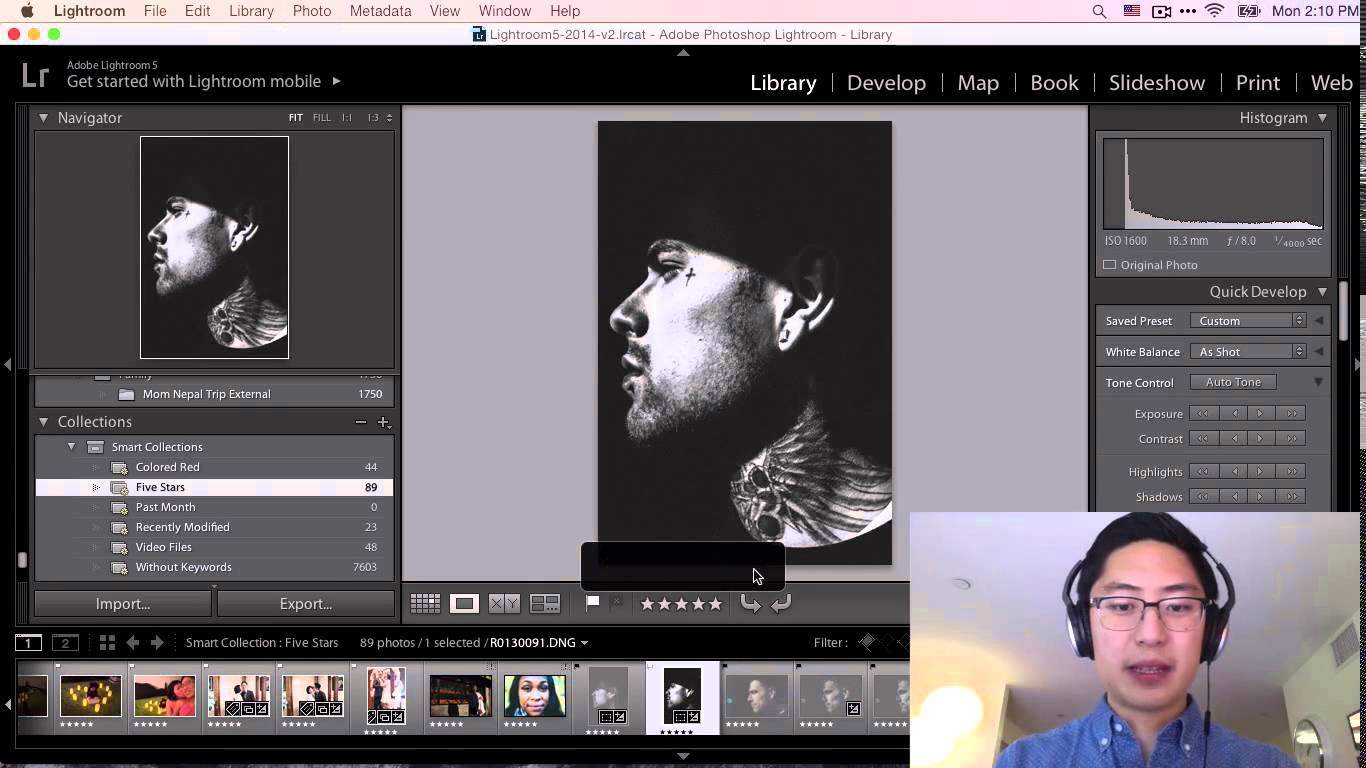Hey streettogs, I just put together a video introduction to using Lightroom 5 for editing, post-processing, and workflow. In the video I share some fundamental hotkeys, tips, and suggestions. I hope you enjoy the video, and please let me know what other questions you have about using Lightroom 5 (or editing/post-processing in general) in the comments section!
Hotkeys
- E: “Enlarge”
- G: “Grid” / “Gallery”
- F: “Full screen”
- Tab: Collapse side columns
- Tab + Shift: Collapse all columns
- D: “Develop”
Workflow
-
“F” : Make full screen
-
Turn on the “Caps lock” key
-
“P” or “X” :
- P: Pick (if you think it is a good shot): 5-10%
- X: Reject (if you think it is a bad shot or a ‘Maybe’ shot): “When in doubt, ditch:” 90%
-
Go through all of the photos
-
“Filters off” -> “Flagged”