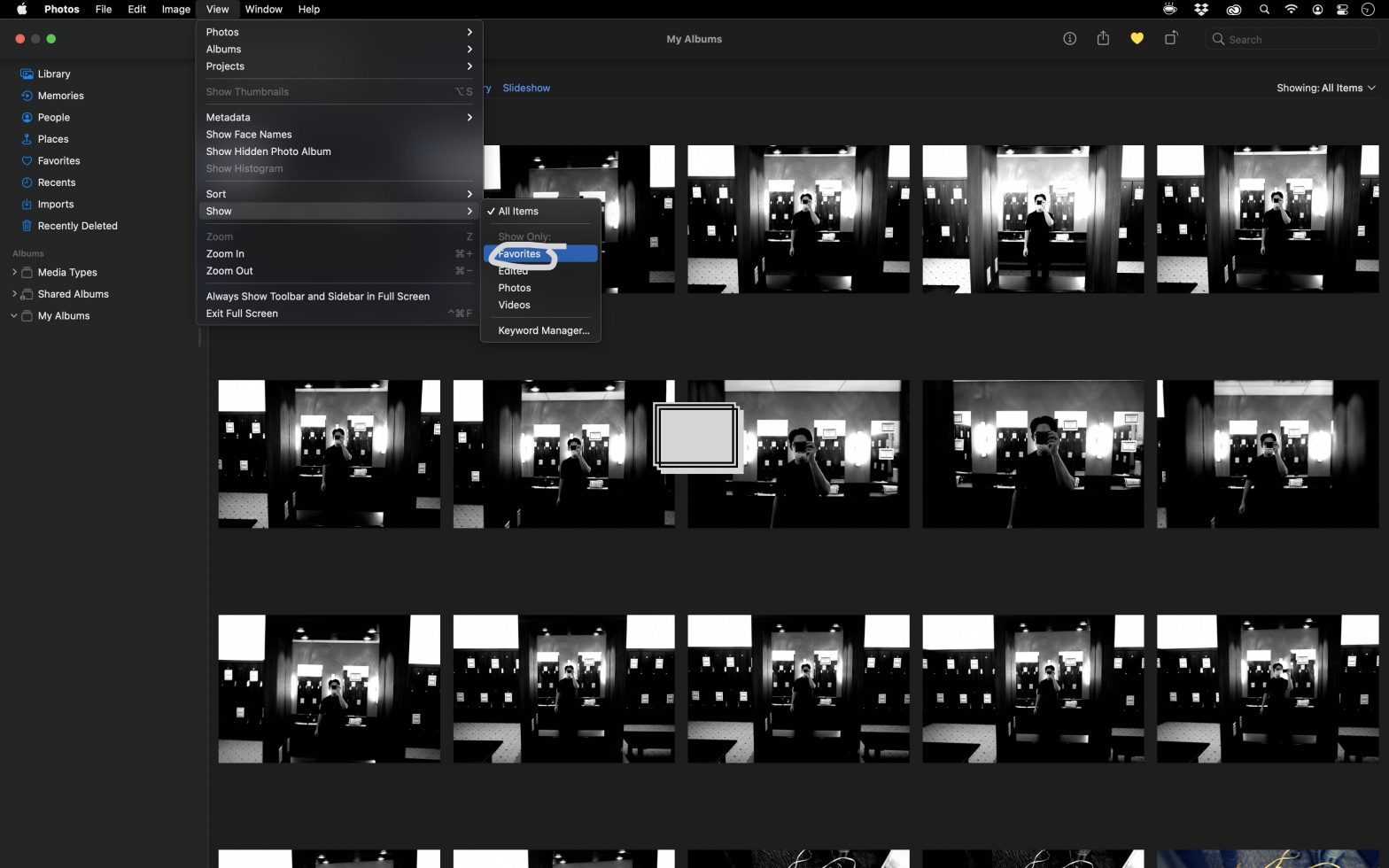Honestly at this point, I believe Apple Photos (the default photos app for Mac) to be *superior* to Adobe Lightroom Classic for desktop.
Why? Some thoughts:
1. Faster is always better
When using Adobe Lightroom Classic vs Apple Photos on a maxed out 16” MacBook Pro … Adobe Lightroom Classic still has a lag when viewing photos! This is horrible. No lag on Apple Photos — photos load instantly.
When it comes to photographic workflow, anything you can do which gets rid of lag is good. Why is lag bad? Lag screws up your flow. To look through your photos quickly and efficiently is key.
2. Syncing to iCloud is uber-clutch
I find it hugely useful that when I quickly select/flag/favorite photos on Apple Photos (on desktop), my photos will also be saved and viewable on my iPad or iPhone (the ‘favorites’ tab).
This is huuuugely useful because being able to keep all your photos synced is the name of the future game. Sure Adobe has their cloud syncing, but at this point … we are all Apple everything. Best to stick with Apple cloud services imho.

3. Post-processing on Apple Photos is quite robust
Contrary to popular thinking, Apple Photos is quite great for post processing your images. Adobe Lightroom still has the edge with most robust forms of algorithms for post-processing, but I can easily say that I get 90% ‘as good’ results when post-processing on Apple Photos when compared to Adobe Lightroom.
4. Free
You cannot beat the price of free!